You’re probably already familiar with the Halo Collar—or, at the very least, you’re familiar with its famous spokesperson. After first catching my eye in February 2021, “The Dog Whisperer” Cesar Millan’s GPS dog collar spread across the market quicker than wildfire.
Perhaps the most recognizable feature of the Halo GPS dog collar is that it allows you to access Cesar Millan’s training modules right from the convenience of your smart phone.
Halo enables you to track your dog’s location, in addition to monitoring their activity and issuing encouragement and prevention feedback—including shocks, which I tried on my own neck. I do not, however, recommend anyone try that at home.
But how strong are the Halo’s fencing capabilities?
If you’re primarily looking for a GPS dog fence that keeps your pup safe in a well-defined boundary, either in your yard or on the go, Halo can do the job—provided you set it up properly and train your dog thoroughly. Curious about the Halo collar 3? I’ve done an extensive testing in in the following reviews:
- Halo 3 Dog Collar Review (Unboxing)
- Halo 3 Dog Collar Reviews #2 (Is It The Best GPS Dog Fence Yet?)
- Halo 3 Collar Reviews #3: PrecisionGPS & Debunking 250 sq ft
- Halo 3 Collar Reviews #4: How To Set Up Fences (Avoid This!)
- Halo 3 Collar Reviews #5: Should You Upgrade From The 2+?
- Halo 3 Dog Collar Durability Test & Perfect Fit
When I first did a field test of Halo’s fencing capabilities, I didn’t think it’s precise enough that you can use them to teach your dog to understand and obey its logic. However, when I did another test 100 days later, I dove deep into this GPS dog collar’s logic to see two easy methods for setting up fences, uncover three quick hacks to maximize its performance out of the box, and so much more.
If you decide that the Halo Collar is best for your pup, use my link below to get the best available price I’m aware of.
CLICK HERE: check for deals on the Halo Collar →Halo Collar Reviews 100 Days Later
If you’ve been following along you’ll know I was disappointed with the Halo Collar’s performance after my initial field tests—and this is the Halo 2+. After continued testing for this Halo collar review, I’ve been able to demonstrate significantly improved performance.
In one regard there’s a bit of an egg on my face, and I apologize for that. In others, there are some nuances that can be leveraged to make sure you’re getting all that new Halo collar has to offer.
My assessment based on my continued field testing is that the Halo Collar can be an effective tool for training your dog to stay in your yard off leash. It’s not perfect, but it can do the job pretty well.
From a pricing standpoint, its way more affordable than professionally-installed in-ground systems.
And it fills the void between the high-end SpotOn GPS dog fence, and the lower-end options like the Wagz Freedom Collar, or even the PetSafe Wireless dog fence which doesn’t use a GPS at all.
Now before we dive in I need to make it clear that I don’t advocate using the static correction on your dog. It freakin hurts, just like all the others.
But many dog owners feel that the benefits outweigh the drawbacks, and I get that. I’m not here to tell you how to train your dog. I’m here to tell you how well the Halo Collar works.
Things To Know Before Using Halo
Boundary Training
As you get started with any invisible fence system, boundary training your dog is essential to achieving success.
My understanding is that the Halo training program can take about 21 days with sessions of at least 15 minutes per day. This is a fair estimate, I’ve seen anywhere from 2-4 weeks depending on the company and the time per day.
Obviously it depends on your dog. Don’t worry if they take a little longer, with enough patience and encouragement, pretty much every dog will get there.
Halo prides themselves on their training programs, they’re developed by Cesar Milan—if you’re a dog owner you almost certainly know who he is. Basically, Cesar Millan’s training program comes in the form of video training modules via the App.
Subscription Plans
If you opt for Halo’s top-tier Gold Plan for your subscription which is $29.99 per month at the time of writing you can access premium lessons, live sessions, and Q&A sessions with expert trainers, too. And keep in mind that the Halo Collar does require a subscription to use the GPS location services, activity tracking, access to premium training videos, and more.
The Basic Plan for the Halo Collar is $4.49 at the time of writing and it gives you pretty much everything you need. Although if you want to unlock more, you can, and there’s also a silver plan if you want something in between.
Hacks For Optimum Collar Performance
Now beyond training your dog the Halo Collar doesn’t come rip-roaring and ready to go out of the box, but there are three hacks you can implement to make sure you get the best performance from the Halo collar GPS system in a short amount of time. I call them hacks, but these are all pieces of information that Halo will give you.
The thing is, as you get started you’ll be bombarded with information from setting up the app and picking your subscription, to training modules for your dog, to training modules for YOU that teach you how to actually use the collar.
You’re going to learn all that, but I think these three things deserve highlighting.
How to put on the collar
First, and simplest, is how your dog will actually wear the Halo collar. The optimal placement is sideways on a dog’s neck, so that the Halo Logo on the fabric covering, installed correctly, is facing downwards.
This serves two purposes. First is that it ensures the GPS receiver is towards the back of their neck so it’s facing the sky, allowing for the best reception. The second is that the collar’s speaker will then be optimally located below your dog’s left ear, so they can hear it well.
This is a little non-obvious for two reasons—first, the GPS location is not marked on the collar or the fabric cover at all; and the second is that there’s a little loop leash, which is nice. But if you’ve ever walked a dog on a leash before, you’re probably used to seeing that at the back.
Satellite data
The second hack is also pretty simple, but its tucked away within the app. What you need to do is make sure that your collar has collected enough satellite data to most accurately pinpoint the collar’s location.
All you have to do is make sure your dog is running around the area where you’re setting up fences while wearing the charged collar until the location data have been collected.
There’s no set time frame on this, it’s going to depend on a number of factors. Really the way to know if it’s collected enough data is to go into “settings” on the app, then “my collars”, then tap on your collar, and at the bottom tap “advanced settings”.

Here you’ll see a block titled Satellite Position Data, and if there’s a little alert icon and a message saying No satellite position data on the collar, you’re going to want to collect more by letting your dog run around for bit with the collar on.
Once there’s enough data, it should say “3 days remaining” or something similar. If you have a warning that says no satellite position data on collar, you’ll need your dog to run around a bit more.
This is something that’s worth checking periodically, especially after the collar has lost its charge or if you’re using it in a new area.
GPS signal level
And the third “hack” so to speak is right in the same place in the app. You’ll want to tap the GPS signal level settings box.
Now I don’t change anything here unless you know what you’re doing, but you can see at a glance how strong your GPS signal is where you’re using the collar.
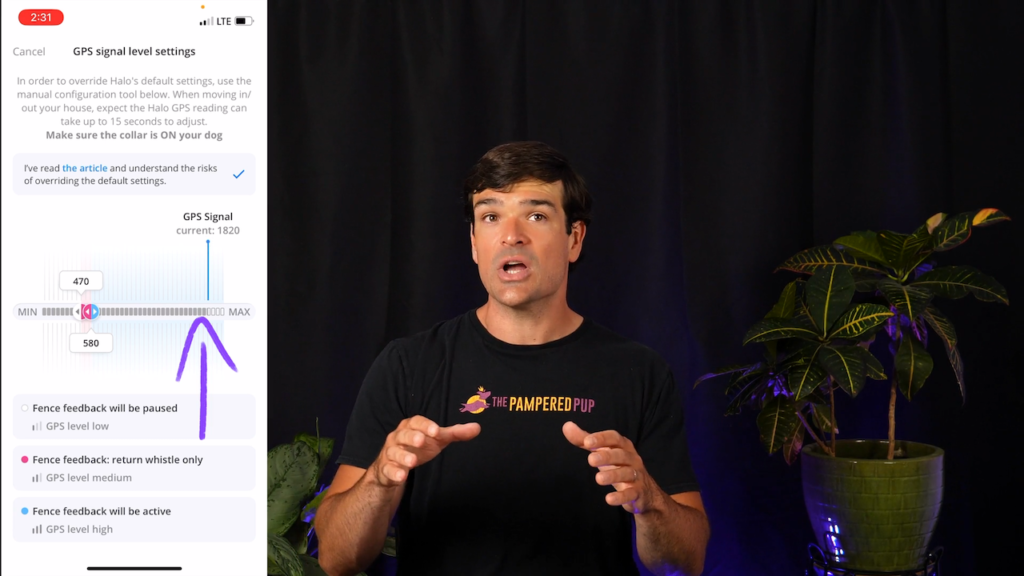
Ideally, when you’re outside and using fences you want the grey bar of the GPS signal level pushed towards the Max side of the meter to make sure you’re getting plenty of signal.
Setting up the halo collar

To get started, download Halo collar app and sign up for a coverage plan. I opted for the basic plan, although they do offer silver and gold plans for those seeking extra features.
Then you’ll want to fill out your account data. The Halo app provides countless tutorials to help you navigate the process.
Add your pet’s information, including details like their breed, birthday, and weight. You’ll need to connect to Wi-Fi and initialize a satellite connection to get everything up and running. All in all, it took me about 10 to 15 minutes to complete the entire process.
Before long, I was up and running—and ready to create my first fence.
CLICK HERE: check for deals on the Halo Collar →Creating Fences
You can set up an invisible fence on your phone using one of two methods, which we’ll go over in a minute here. And within the boundaries of that fence, your dog can run around happy and free.
Drawing on the App
Halo’s fence-creation process is pretty straightforward, as you basically use the smart phone app to draw the fence. From the home screen you slide up until you see the find and manage fences section, and press add fence.
The first way is super simple, you just draw it in manually. You just start tapping on the map where you want to draw the fence posts and tap back on the first post when you’re done.
Then just tap “next”, name the fence, and you’re good to go. From what I can tell, all of your fences run simultaneously and you can create up to 20 of them—although they can’t overlap.
Using the Collar
The second way to make fences is to hold the collar and walk the boundary. Before you do it this way, it’s really important that you have enough satellite data and good signal like we talked about earlier. Otherwise, it doesn’t work so well in my experience.

You get started the same way but then tap that little collar icon. Then you’ll want to select your collar and press find collar. The collar will blink and beep when it’s found, at which point you press “done”.
Then make sure your dog’s icon is indeed where you’re standing. You’ll need to physically tap the “Add (GPS)” button to drop fence posts where you’d like them, and there is a maximum of 20 fence posts, so keep that in mind as you go.
When you get to the end, just tap on your first fence post to close the loop, then press “next”. It’ll show you the warning area, then just name the fence and you’re done.
Field Testing The Halo Collar
As I mentioned before, I wore the collar around my own neck in order to test how the Halo performs in action. Unfortunately, during the course of my boundary tests its performance was inconsistent and it often lagged when updating the GPS location.
Now, where the egg is on my face is that the collar relies on an accelerometer as part of the location logic (you can find this in the advanced settings in the Halo App—watch me explain this in detail on my video review). It needs to be shaken to activate that. Let’s see how it performs with that implemented.
So the Halo Collar works much better when activating the accelerometer and applying the second and third hacks in particular that we discussed earlier. It’s not perfect, but I do think it can get the job done.
I would caution that if your dog isn’t activating that accelerometer properly, they could experience the artifacts that I have seen over the course of my field tests.

The first being that the boundary may not get picked up when they cross, and the second, which is worse and definitely would be confusing for your dog, is that they could receive static correction while in the safe zone.
Now I’m sure this works in most cases, otherwise Halo would have some big problems. But there are definitely reports from our audience of these kinds of things happening.
My guess is that it could be more common with smaller dogs, and also that each of those three hacks that we mentioned earlier could impact it as well if they’re not implemented. Otherwise it does indeed work well enough that I can be notified of the boundary and return to safety without receiving the static correction. I didn’t come out unscathed though.
Is The Halo Dog Collar The Wireless GPS Fence For You?
The Halo system may still be a good option for you if you have a dog who loves to roam. However, it’s important to remember that the Halo Collar isn’t for everyone. Although this GPS dog fence is great for tracking your dog’s location and can be a very solid training tool, it’s really meant for those whose dogs spend a lot of time outside—and who are already comfortable with the basic concepts behind an invisible fence that is a smart collar at the same time. It is also very important that you understand the system and set it up properly before using it for your dog’s safety. Of course, some dogs will not be deterred by anything that an invisible fence has to offer. But the best dog owners can objectively look at their animals and decide whether or not this device will be safe for them.
I highly recommend the Halo collar as a tracking and training solution for dog owners. However, if you’re still on the fence, check out some of our other wireless dog fence reviews.
Remember, if you do choose the Halo Collar for your pup, use my link below to automatically apply any discounts that I have access to.
CLICK HERE: check for deals on the Halo Collar →General Product Details
| Item Weight | Approx. 2 pounds |
| Battery Life | Max 21 hours |
| Water Resistance | IP-67 rating |
| Connectivity | GPS/GNSS, Bluetooth, Wi-Fi, LTE technologies |
| Pet Location Accuracy | Within 10 feet |
| Minimum Dog Neck Size | 11 inches |
| Minimum Dog Weight | 20 pounds |
Virtual Fence Technical Details
| Maximum Number of Virtual Fences | 20 |
| Maximum Number of Fence Posts per Fence | 20 |
| Maximum Distance Between Two Fence Posts | 6.2 miles/ 10 kilometers |
| Maximum Area Covered By A Fence | Approx. 1200 sq miles/ 3156 sq kilometers |
| Minimum Recommended Fence Area | At least 30 feet by 30 feet (9.1 by 9.1 meters) |
Frequently Asked Questions: Halo Collars
Does the Halo Collar really work?
I have had numerous experiences where the GPS fencing capabilities were unreliable, resulting in shocks (the default correction method) without warning and while within the boundaries of the virtual fence.
However, I think the Halo Collar can be a useful training tool. If you’re using it for fencing, I’d recommend turning the static correction off.
Is The Halo dog collar worth the money?
Of course, this depends on your particular situation. The Halo wireless fence is not the costliest on the market, but it’s definitely on the higher end of the scale. If you’re looking for a training collar, the Halo Collar has a lot to offer. If you are looking for a virtual fence, I’d recommend the SpotOn (discount at checkout).
Does the Halo Collar shock your dog?
Yes, the Halo Collar uses static correction by default. You can turn this off within the app if you prefer, which is my recommendation.
Is Halo Collar a shock collar?
Yes, although using the shock is not required and I don’t recommend it.
Does Halo Dog Collar have a monthly fee?
Yes, a subscription is required. Halo owners can choose from the following plans*:
- Basic – $4.49 per month
- Silver – $9.99 per month
- Gold – $29.99 per month
*Note: prices valid at time of writing and may be subject to change.
I live in an apartment. Is it possible for me to use the Halo Fence?
You can use it for many of its training features and you can use it with the Halo Collar beacons. I would imagine the fence wouldn’t work so well indoors.
Are wireless fences reliable?
Wireless fences can be extremely reliable. Check out the SpotOn GPS fence (discount at checkout), I find it really impressive.
Where can I get a Halo Smart Dog Collar?
Use this link to get the best price on the Halo Collar.
How do I purchase a Halo Smart Dog Collar?
The Halo Collar can be purchased online, you can use this link to get the best price.

